Looking for Task Management Software? Assign, Track & Follow Up with Onsite

Relying on phone calls for construction task progress updates means chaos. Every miscommunication and every missed can cost lakhs which is why construction owners choose the modern way to handle their construction business. Task Management Software is the answer and Onsite has brought just that. When teams move between sites and work hours vary daily, only reliable construction time tracking ensures you know who worked when — not guesses or manual logs. Other than handling multiple construction projects, Onsite has brought a feature of tasks where you can check progress in real-time and even assign tasks effortlessly. Let’s get to know how this works.
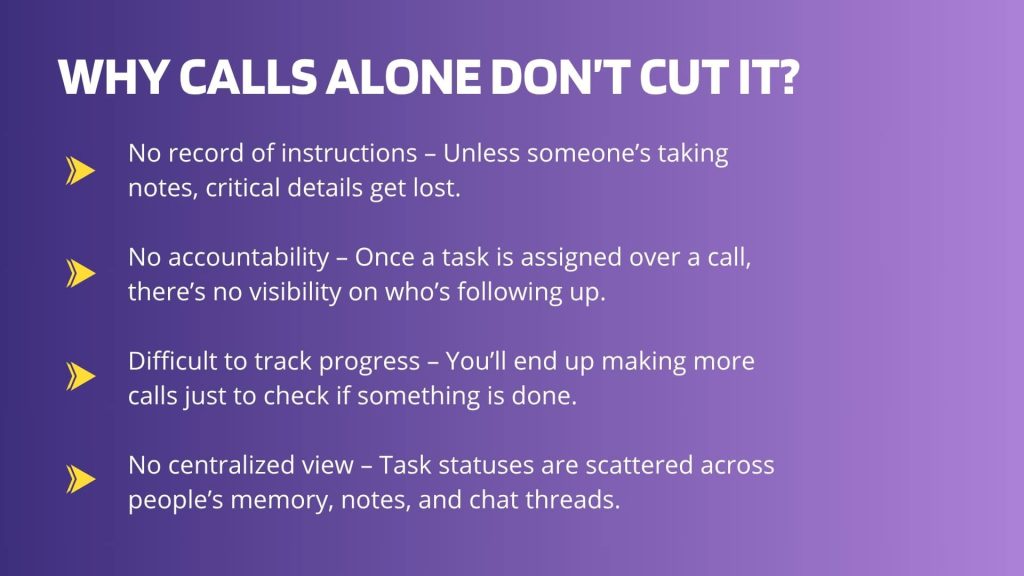
Onsite: Your Task Management Software
Onsite is a construction-first task management app built for contractors, engineers, and project heads. It helps with organizing the scattered communication regarding task updates with a simple system. You can assign, track, and take follow-ups easily and in detail.
1. Assign Clearly, In Seconds
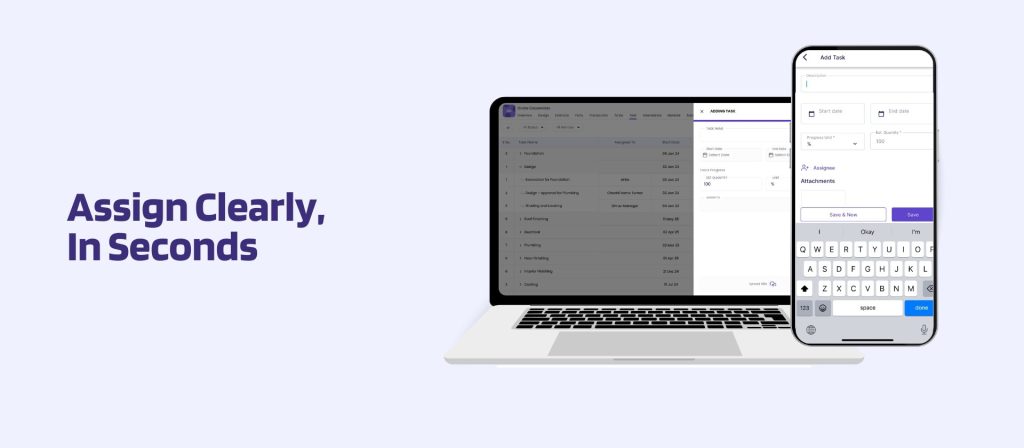
Onsite allows you to assign tasks quickly and clearly. Whether you’re on-site or at the office, you can assign tasks directly from the app. All you need to do is go to the task section and add a new task. There you can state the details and assign it to a particular person. This way you can save a lot of time, and you will have clear data of work assigned. The person who is assigned a task will have a clear instruction and there is no excuse for forgetting it. This also helps in avoiding the chance of miscommunication.
2. Clear Dashboard
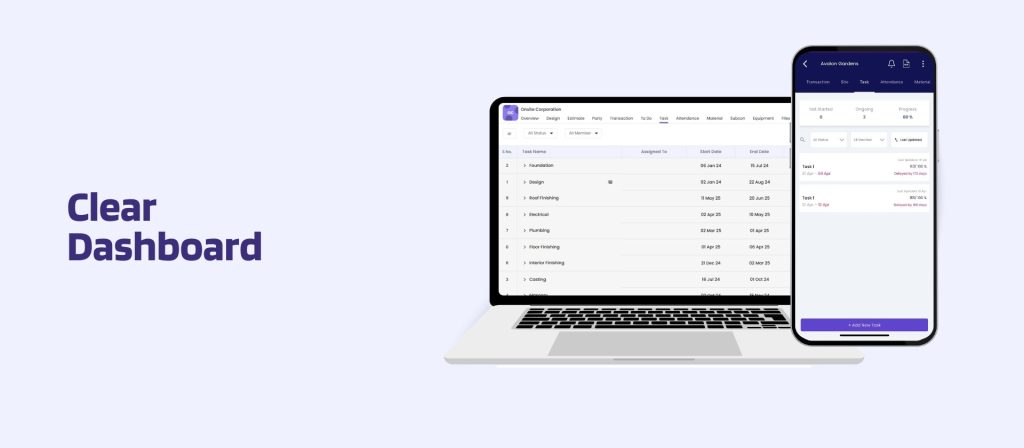
You can get a clear dashboard where there is a start date, end date, task name, status of the task, and progress status. When you click on a particular task you will get more details like how much sq ft was completed and who this task was assigned to. This helps in giving whole progress data at one place.
3. Track Progress in Real Time
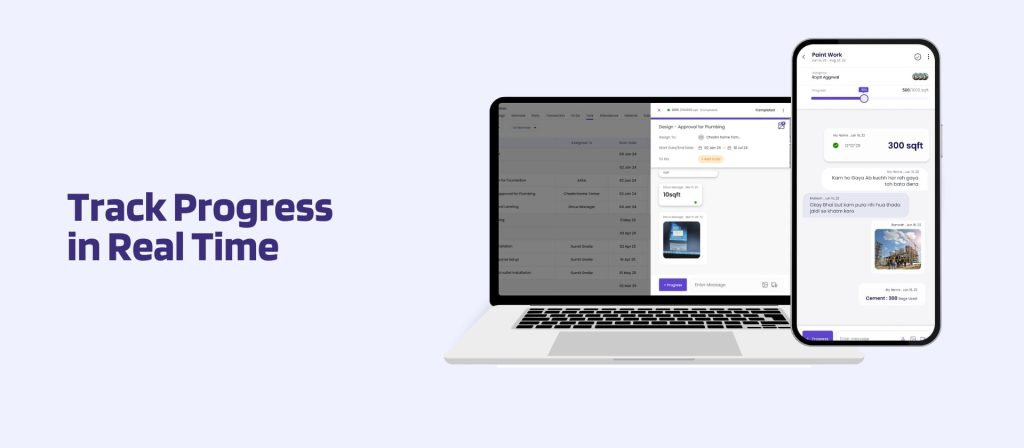
People who you assign tasks to can easily update progress in the task section. Once you go to a particular task and click on the chat box, you can see a fully detailed task. A site manager can send voice notes, write down progress, and share images of the site. He can also mention the material that has been used every day on this particular task so that there is clarity in work. You can see the date and time of the progress update from this section, and it is that easy. You can see each and every update in real-time and there is no chance that you’ll miss anything. Everything is safe and secure here and it gives you an organized platform to manage all of it without maintaining a manual log of using WhatsApp and calls.
4. One Place for Everything
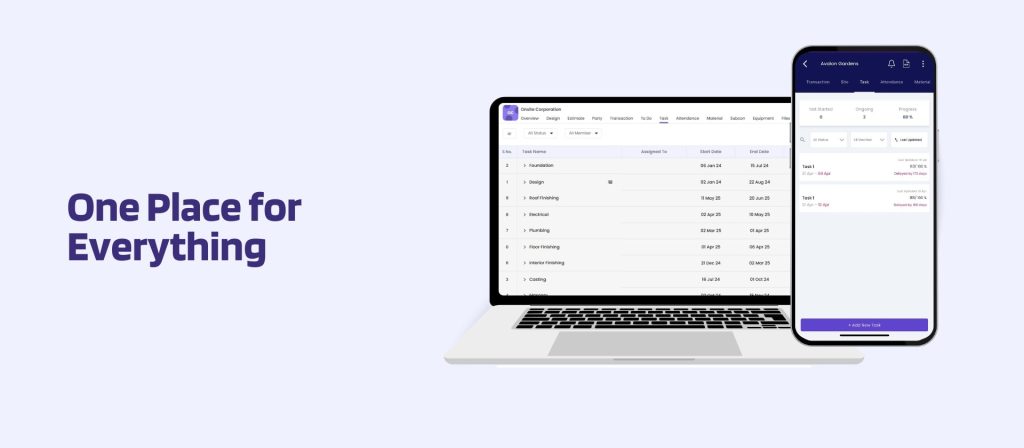
With our Task Management Software, you can get every detail related to the task at one place. Every task either past or present stays recorded in our app. Whenever you need to show progress to clients or review delays, just open the app. No more scrolling through call logs or searching for forwarded messages. We even have filter options for you to find a particular task. You can filter them out by ongoing, not started, completed, and even on the name of a particular person.
5. Graphs and Reports

Whether it is a particular task or your all over task progress, you can generate a report of it to quickly share it with clients. In a second, you can download a report and immediately share them. Same goes for graphs. Need to present the progress to the client or just want to check it for productivity purposes, our Task management software have automated generated graphs for you.
Want to manage your tasks properly?
Conclusion
A construction project needs more effort for it to be profitable and managing tasks is one of the major factors that affects the whole project. It becomes hard to manage multiple projects at once which is why you need to choose Onsite’s Task management software. Along with managing labour, materials, site visits, client expectations, and so on, you manage tasks effortlessly with Onsite. Switch to Onsite and get complete control over your site.
FAQs
1. What benefits does a labour management system bring to task assignment and tracking?
A labour management system helps assign tasks, track worker attendance and hours, and monitor task progress across sites. It improves oversight and ensures workers complete assigned jobs on time.
2. How does construction time tracking work in a task-management context?
Construction time tracking records start and end times for tasks at each site. It links work hours with completed tasks — giving a reliable record of labour and work done rather than relying on manual notes or memory.
3. Can the system manage multiple projects and team locations simultaneously?
Yes. The system supports multiple sites and projects at once. You can assign tasks per site, track hours and progress — regardless of how many locations or crews you manage.
4. Will using task-management software help reduce payroll and labour mistakes?
Yes. By using structured labour management and construction time tracking, you avoid errors from manual logging or informal attendance sheets. This improves wage calculations and job accountability.
5. Is this solution useful for both small contractors and larger construction firms?
Yes. Whether you have a small crew or multiple teams across many projects, the labour management system adjusts to your scale — helping track tasks, hours and site attendance efficiently.
6. How does combining task management with time tracking improve project scheduling and execution?
By combining task management with construction time tracking, supervisors get both what work was done and when it was done. This helps plan next tasks, align resources properly, and keep project timelines tighter.
