Get One-Click Reports of All Construction Project Expenses with Onsite

Time is everything in construction. It may take a person some time to generate reports of salary and attendance but with construction management software or tools, a report can be easily generated. Quickly generated reports allow project managers and business owners to get instant insights into daily labor deployment, costs, absences, and site productivity, without waiting for end-of-week summaries. Without real-time expense tracking software, project teams often rely on fragmented logs or manual reports, leading to delayed decisions and hidden costs. With Onsite, you can get one-click reports of all of your construction project expenses. Let’s get to know how.
How Onsite provides Reports of All Construction Project Expenses?
It is really simple with Onsite. You can access these reports anytime, anywhere and even from your phone.
Step 1: Go to your project
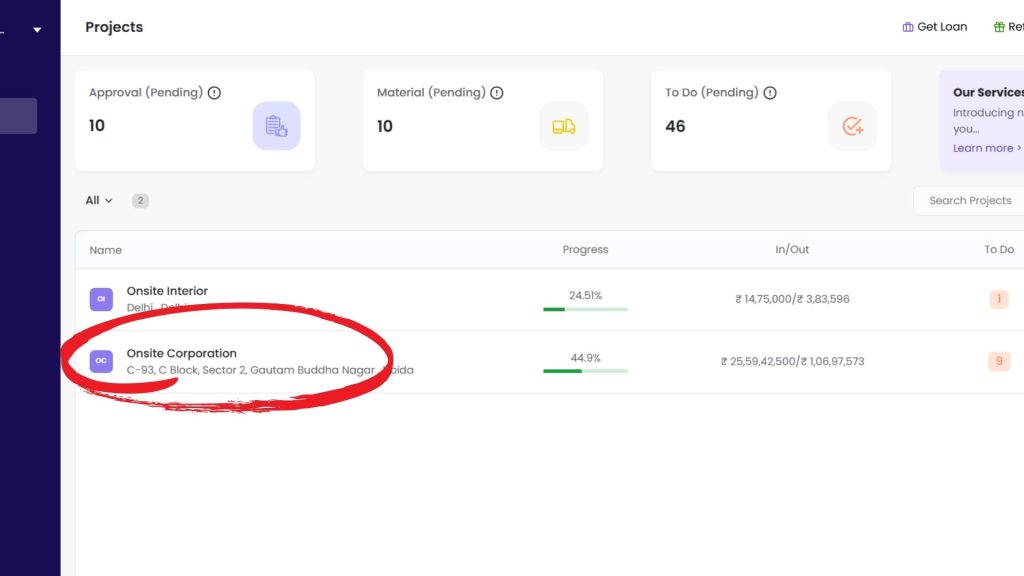
Step 2: Go to Transaction
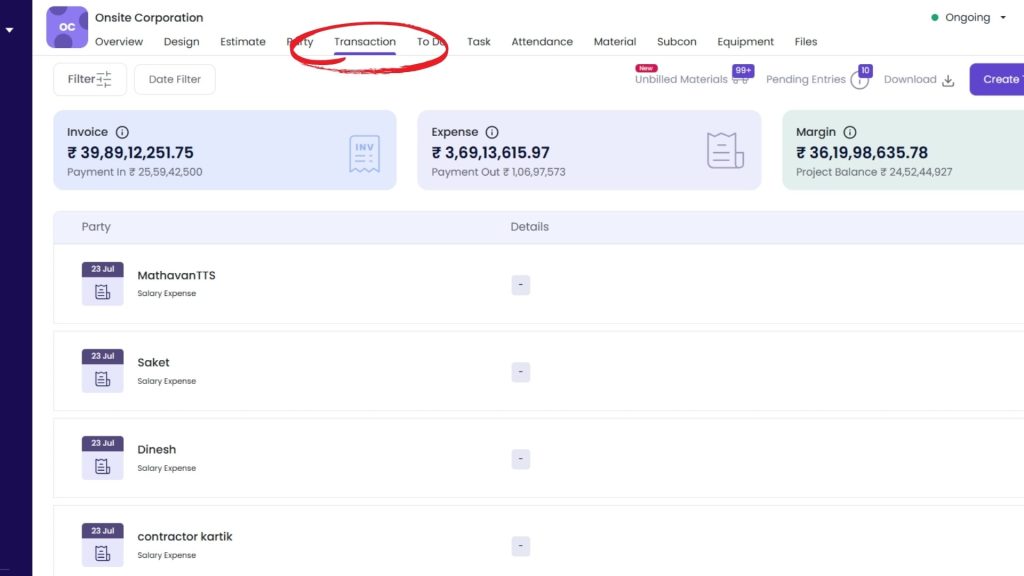
Step 3: Click on Downloads
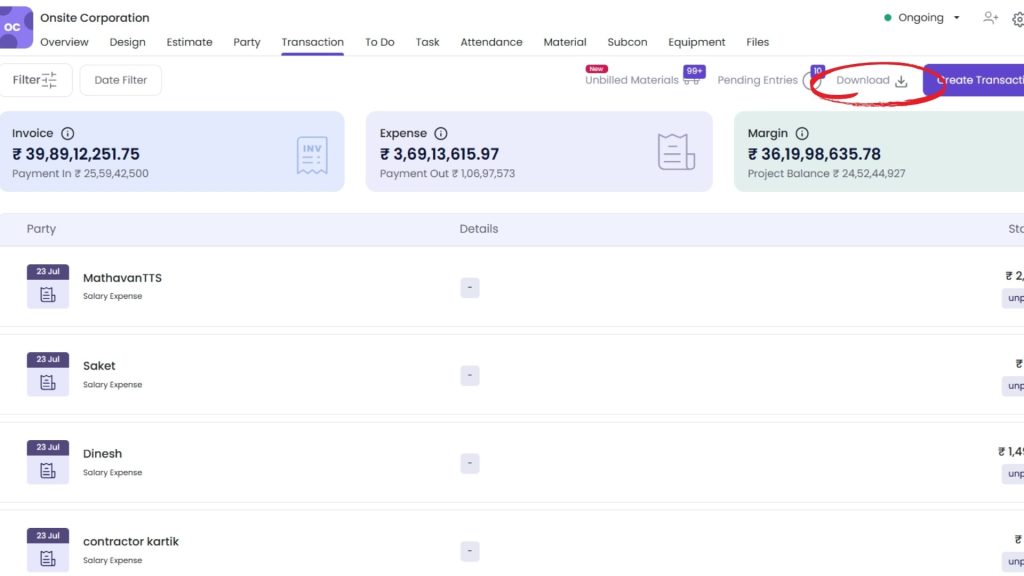
Step 4: Click on Download PDF
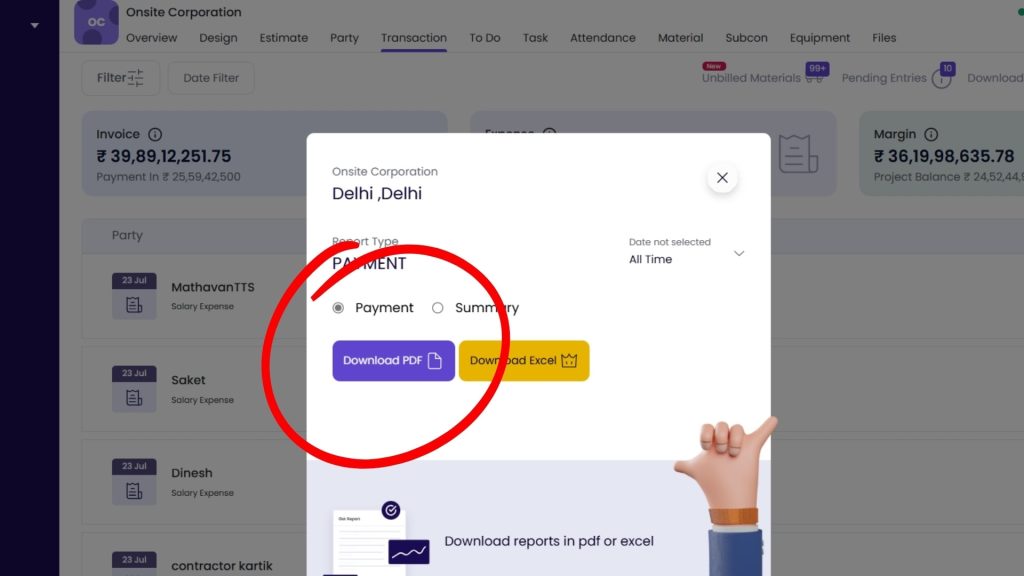
All your reports are downloaded. It will contain all the expenses and payments that have been done in this project till now. It is easier to share and offers complete transparency. You can download other reports too just by one click like Material purchases (PO vs. GRN vs. actual delivery), Labor payments, Subcontractor bills, Petty cash spends, Site-wise expenses, Vendor-wise reports, etc. This isn’t piecemeal tracking — it is expense tracking software integrated with project outcomes. Using budget management software helps identify overspending early and prevents hidden costs from accumulating.
How is Construction Project Expenses Reports Helpful?
1. Perfect for Decision Makers
If you are someone who makes decisions for the expenses of your project then you must be a company owner, account head or project manager. This feature is made exactly for positions like you. You can just get a report and quickly go through it. This way you can analyze the expenses and take decisions to control the expense flow. You can act quickly, prevent overspending, and even identify leakages in real-time. Shift from manual tracking to automated expense tracking so managers can focus on decisions, not data entry.
2. Real-Time Sync Between Site and Office
Often, site teams update expense data, but accounts teams don’t get the latest numbers until days later. With onsite accounts the team can get immediate updates from site and records gets synced flawlessly.
3. Export or Share Reports Anytime
With our one-click construction project expenses report, you can quickly share it and avoid disputes. Share it anytime and anywhere and make it easier for yourself. No need to compile separate files or sit with your team for hours, Onsite automates it for you.
Conclusion
Tracking your expenses on time isn’t just about cutting costs, it’s about knowing where your money is going so you can make decisions without second-guessing. With Onsite, you’re not just reacting to problems, you’re staying one step ahead. Onsite gives you one-click reports of all construction project expenses and saves you time and other problems. Switch to Onsite’s one-click expense visibility — backed by powerful expense management software and budgeting tools — and stop letting costs slip through the cracks.
Want to manage your expense and reporting process?
FAQs
1. What is expense tracking and why does it matter for construction projects?
Expense tracking helps you record and monitor all project costs in one place. It gives clear visibility into spending so you can control costs, avoid overspending, and make informed decisions.
2. How does expense tracking software simplify reporting?
Expense tracking software automatically logs costs as they occur and produces organized reports with one click. This means no manual spreadsheets, fewer errors, and faster insights.
3. Can budget tracking help prevent cost overruns?
Yes. Budget tracking lets you compare actual expenses against planned budgets, so you can detect overspending early and take action before costs spiral out of control.
4. Is expense tracking software useful for teams of all sizes?
Absolutely. Whether you have a small crew or a large construction team, expense tracking software keeps every cost entry organized and accessible, making reporting and analysis much easier.
5. How does an expense report software improve accountability?
Expense report software keeps a clear digital record of each cost entry. This transparency helps supervisors and managers see who made each entry and when, improving accountability.
6. Can money management apps support on-site expense entries?
Yes. Money management apps let site teams enter costs right from the field, ensuring fast, accurate recording so no expense is missed.
7. Does using expense tracking reduce time spent on manual cost consolidation?
Yes. With Onsite’s automated system, teams no longer have to compile spreadsheets manually. Expense tracking cuts down these tedious tasks and delivers one-click consolidated reports.
8. How does budget tracking software help improve project profitability?
Budget tracking software shows how costs trend over time and highlights areas of overspend. This insight helps project managers adjust plans and protect profitability.
