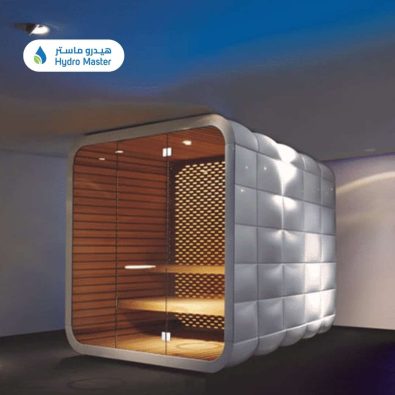Plan Your Budget, Track Your
Actuals & Protect Your Margins
Create Budgets, Track Actuals & Compare Cost vs Progress
in Real Time with Onsite Construction Budgeting Software
Who Should Use Onsite Construction Budget Control Software
01
Contractors & Developers
Track project-wise budgets, site expenses, and cost deviations in one place. Onsite helps contractors and developers compare planned budgets with actual spending so overruns are identified early, not after project completion.
02
Infra & EPC Companies
Monitor budget allocation and cost performance across multiple projects and packages. Ideal for EPC teams that need centralized visibility into budget vs actuals without relying on delayed spreadsheets.
03
Interior Firms
Interior & Fit-Out Firms
Track material, labour, and site expenses against planned budgets in short-cycle projects. Onsite helps interior firms maintain margin control despite frequent scope changes and tight timelines.
04
Industrial & Manufacturing-Led Projects
Keep production-linked and milestone-based budgets aligned with actual consumption and work progress. Onsite enables better cost control for industrial projects where budget discipline is critical to profitability.
Trusted by 10,000+ Construction Companies Worldwide
Why Budgeting Fails in Most Construction Companies
Budgets Are Created Once &
Never Updated
Most contractors prepare a budget at the start and never revise it as site conditions change. Without continuous updates, the budget becomes irrelevant the moment execution begins.
Site Expenses Aren’t Linked to the Budget
Material bills, labour payments, petty cash, and subcontractor invoices are recorded separately — making it impossible to track cost impact in real time.
Deviations Go Unnoticed Until It’s Too Late
Material wastage, additional labour, and rate changes silently eat into margins. Companies realize the loss only when the project is complete.
No Visibility into Cost vs Progress
Spreadsheets only track spending, not how much work is actually completed. This leads to inaccurate decisions and hidden cost leakages.
How Onsite facilitates Budgeting

Build accurate budgets from BOQs or templates
Start every project with a realistic, itemised budget that becomes the single financial baseline for execution. Onsite creates multi-level budgets from BOQs, standard rate libraries, or reusable templates so your estimate matches execution down to the activity level.
Capture actuals automatically from the site
Stop relying on manual entries. Onsite collects real costs as they happen — purchase bills, material issues, labour attendance and subcontractor bills feed directly into the budget so your actuals are always live and reconciled.
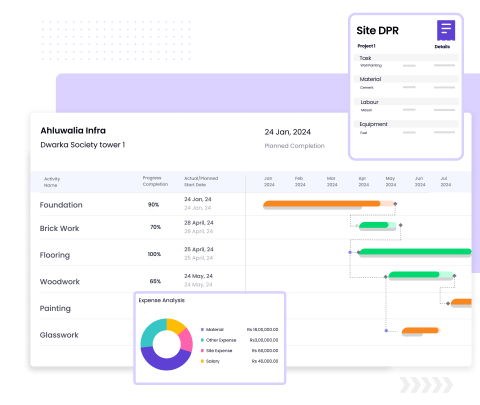

Compare budget vs actual based on real progress
See true financial performance by comparing cost to completed work rather than elapsed time. Onsite shows task-level variances, cost-per-unit metrics and automated alerts so you catch leakages early and protect margins.
Why Construction Companies Choose Onsite Construction
Budgeting & Cost Control Software
Budgets Built from BOQs, Not Guesswork
Onsite enables construction teams to create project budgets directly from BOQs. Planned quantities and rates form the base for budgeting, ensuring cost planning is aligned with actual project scope—not rough estimates or isolated spreadsheets.
Real-Time Budget vs Actual Cost Visibility
Track actual site expenses, material consumption, and labour costs against planned budgets as work progresses. Onsite functions as a construction cost control software that highlights deviations early, allowing teams to take corrective action before overruns escalate.
Centralized Cost Control Across Projects
Manage multiple project budgets from a single system instead of scattered files. Onsite provides centralized visibility into project-wise budgets, actual costs, and deviations—making it an effective construction budget control software for growing construction organizations.
Cost Accountability Linked to Execution
Onsite links costs to site activities, work progress, and approvals. This ensures every expense is traceable and accountable, strengthening financial discipline through a structured construction budgeting and planning software workflow.
FAQs on Onsite Construction Budgeting Software
What is Onsite’s Construction Budgeting & Cost Control Software?
Onsite’s construction budgeting & cost control software helps construction companies plan project budgets from BOQs, track actual site costs, and monitor budget deviations during execution. Unlike static spreadsheets, this construction budgeting software gives real-time visibility into where project costs stand and where overruns may occur.
Why do construction companies need budgeting and cost control software?
Construction companies often face cost overruns because budgets are tracked manually and reviewed too late. A construction cost control software helps teams compare planned budgets with actual site expenses in real time, identify cost leakage early, and take corrective action before margins are affected.
How does Onsite help contractors avoid cost overruns?
Onsite helps contractors avoid cost overruns by continuously tracking budget vs actual costs across materials, labour, and site expenses. This construction budget control software highlights deviations during execution, allowing contractors to control costs instead of discovering overruns at project closure.
What features does Onsite offer for construction budgeting?
Onsite offers BOQ-based budgeting, project-wise budget allocation, real-time budget vs actual tracking, site expense monitoring, and centralized cost visibility. These features make it a practical construction budgeting and planning software focused on execution-level cost control.
Can I compare budget vs actual in real time?
Yes. Onsite allows construction teams to compare planned budgets with actual costs in real time. This construction budget software helps teams identify overspending early, rather than relying on delayed monthly reports or spreadsheets.
How does Onsite link site expenses to the project budget?
Onsite links daily site expenses directly to the project budget, providing clear visibility into how spending impacts overall costs. This ensures expenses are tracked with context, making Onsite an effective construction cost control software for site-level financial discipline.
Does Onsite support BOQ-based budgeting?
Yes. Onsite supports BOQ-based budgeting, allowing construction companies to plan budgets using quantities and rates defined in the BOQ. This approach ensures the construction budgeting software remains aligned with actual project scope and execution.
How does Onsite help track material and labour consumption against the budget?
Onsite tracks material consumption, labour usage, and site expenses against planned budgets as work progresses. This helps construction teams understand where costs are increasing and use construction budget control software to maintain tighter cost control on site.
Can subcontractor bills be monitored through Onsite?
Onsite allows teams to track subcontractor-related costs as part of overall project expenses. This helps construction companies monitor how subcontractor costs impact the project budget using a centralized construction budget software.
Is Onsite suitable for infrastructure, EPC, and multi-phase projects?
Yes. Onsite is suitable for infrastructure, EPC, and multi-phase construction projects where budgets must be tracked across multiple sites and stages. The construction budgeting and cost control software provides centralized visibility into project-wise budgets and cost performance.