Work Hours
Monday to Friday: 7AM - 7PM
Weekend: 10AM - 5PM
Infrastructure ERP Software: Streamlining Projects with Onsite

Infrastructure projects require substantial planning, coordination, and management. From managing several contractors to tracking goods and budgets, each process needs precision and foresight. Onsite‘s Infrastructure ERP Software reduces this complexity, allowing businesses to deliver projects more quickly and manage operations with total transparency.
Why Companies Need Infrastructure ERP Software?
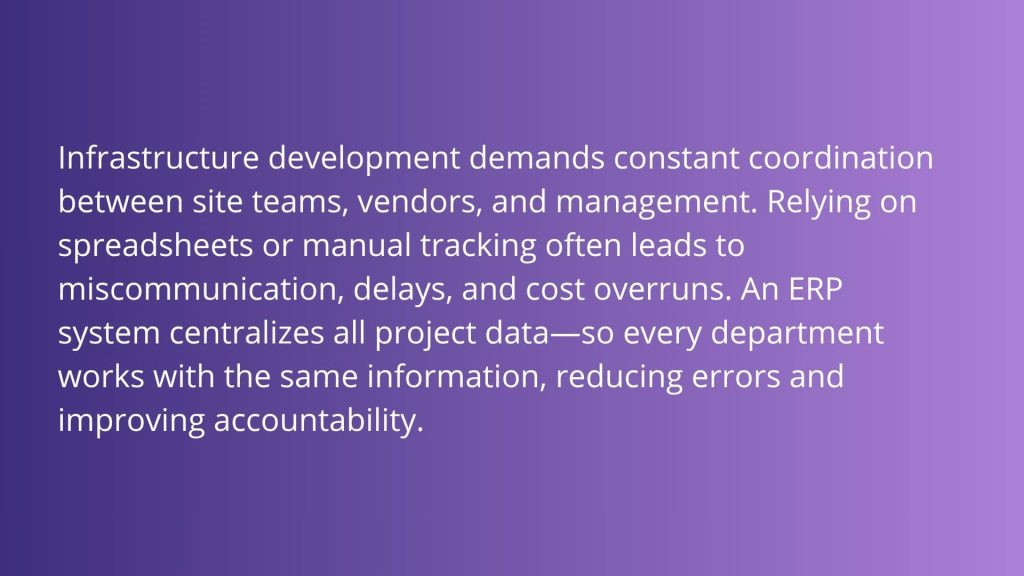
How Infrastructure ERP Software (Onsite) Makes Infrastructure Management Efficient?
1. Centralized Project Oversight
With Onsite, contractors or owners can see all of the project’s progress, site activities, and material usage in real time from a single dashboard. It makes it easier to handle more than one project and gives people who need to make decisions the information they need to do so right away.
2. Accurate Material Tracking
When subcontractors at site use materials, they can just update the amount of material that has been used at the site. In this way you can know how much material has been used or how much is remaining at the site. This helps in streamlining your material inventory management.
3. Simplified Contractor Management
It’s usual for contractors to work on more than one project at a time. It can be hard to keep track of all of them. Onsite makes it easy by putting all of your sites on one easy-to-use dashboard. With just one click, managers can switch between projects, see how far they’ve come on each one, and immediately find any problems that could create delays. This one view makes sure that no project is missed and that the same high standards are kept on all sites, whether they are tiny residential builds or huge infrastructure projects.
4. Equipment and Asset Monitoring
Heavy machinery is essential for infrastructure projects. Onsite tracks equipment location, usage hours, and maintenance schedules, which helps to reduce downtime and enhance asset efficiency.
5. Clear Billing and Financial Records
Contractor payment, labor salary, material expense, etc can get messy without any structured records. Tracking bills and accurate cash flow is necessary. How Onsite helps? It helps in generating RA bills for contractors directly from progress reports. It keeps track of every transaction that has been made from the transaction section. It helps in creating GST-compliant running/final client bills. It monitors advance payments, retention, and unbilled items in one place.
6. Organized Documentation
Software facilitates subcontractors and owners to store, organize, and share documents. You can send real time updates to the contractor by sending images and saving them within the app.
Key Benefits of Onsite Infrastructure ERP Software

Conclusion
Onsite is made just for organizations that build things and work on infrastructure. It adjusts to each workflow and makes daily tasks easier, whether they involve roadways, bridges, or industrial expansions. Onsite helps teams finish every job on time and on budget by linking project, material, equipment, and financial data.
FAQs
1. What is Infrastructure ERP Software?
Infrastructure ERP Software is a digital system that brings together all areas of infrastructure project management—planning, material control, billing, equipment tracking, and documentation—into one platform. It helps teams coordinate effectively, avoid delays, and manage every stage of a project with clarity.
2. How is Onsite’s Infrastructure ERP Software different from other ERP tools?
Most ERP systems are built for general industries like retail or manufacturing. Onsite is created specifically for construction and infrastructure firms. It focuses on real site operations such as RA billing, subcontractor management, material tracking, and equipment maintenance—making it far more practical for on-ground use.
3. Can Onsite handle multiple projects at the same time?
Yes. Onsite allows users to oversee several projects from one dashboard. Project managers can review progress, site updates, and billing details for each project without confusion or manual tracking.










