
You don’t have to be at your desk or wait for updates anymore if you use mobile construction management software. With the help of it everything happens in real time, right where the work is- from assigning tasks and keeping track of progress to keeping an eye on resources and finances. It’s like carrying your entire project office with you, which makes decision making faster, cuts down errors, and makes work go more smoothly on site.
Why is Mobile Construction Management Software a Game Changer?
Real-Time Updates from the Field
Construction moves quickly, so choices can’t wait for reports at the end of the day. With mobile construction management software, site personnel can exchange updates, images, inspection reports, and material logs as soon as they happen. This implies that procurement teams, project managers, and even clients always have the most up-to-date information, so there are no delays or guesswork.
Streamlined Communication
In civil projects, messages can be lost in a lot of WhatsApp groups or emails. Mobile apps put all of your communication in one place, neatly related to certain tasks or projects. Everyone knows exactly where to look for updates, which cuts down on confusion and saves hours of back-and-forth.
Easy Access to Project Documents
Mobile software lets you carry all of your project papers with you, whether it’s the most recent structural drawing, an updated BOQ, or a site safety checklist. You can find, look at, and share them in seconds. You won’t have to waste time looking through files or waiting for someone at work to email them to you.
On-the-Go Approvals
Delays often happen because approvals are still pending. You may go over and approve purchase orders, budget changes, and work authorizations from anywhere with mobile construction management software. This speeds up the process of buying things, keeps the job going, and stops bottlenecks.
Better Resource Management
Keeping track of workers, machines, and materials can make or break a project’s potential to produce money. With mobile technologies, you can see in real time what is available, what is being used, and where there may be gaps. This early look helps find problems before they get too big and expensive.
Where Onsite Stands Out in Mobile Construction Management Software?
Onsite is one of the best tools for contractors, project managers, and procurement teams in the construction sector because it was made just for them. Because it was made with mobile devices in mind, you’re not just using a smaller version of a desktop application; you’re utilizing a platform that was made to give you complete functionality, speed, and convenience of use directly from your phone, no matter where the project takes you.
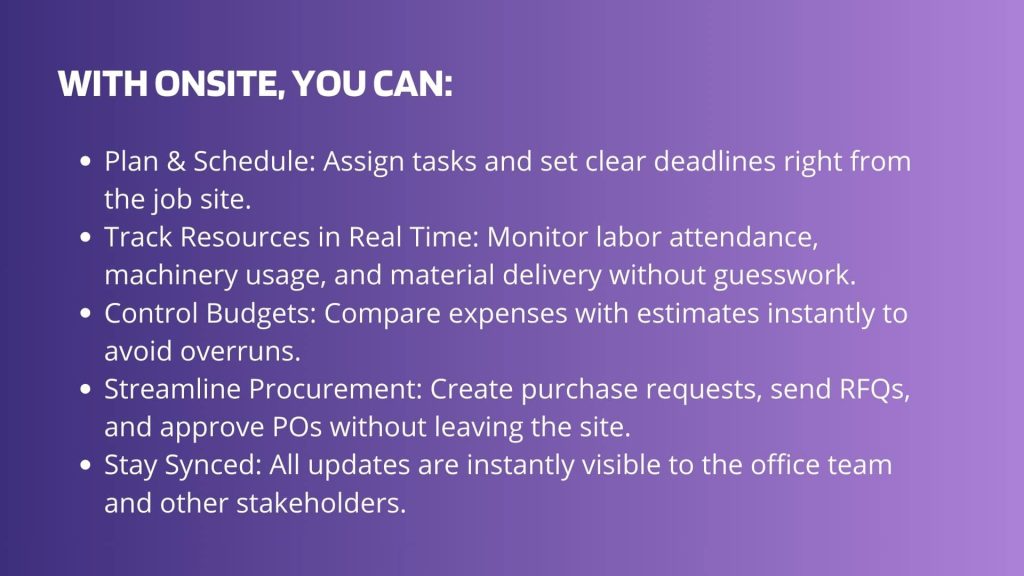
Conclusion
The future of construction management is mobile, and companies that use it are already making decisions faster, cutting down on delays, and keeping costs under control like never before. With Onsite, you can keep track of your whole project in your pocket, which lets you operate it faster, better, and more profitably, no matter where the work is taking place.
FAQs
1. What is mobile construction management software?
Mobile construction management software is a tool that lets you manage all aspects of a construction project directly from your smartphone or tablet. You can assign tasks, monitor progress, approve documents, track resources, and control budgets — all in real time, without being tied to a desk.
2. How does it help contractors and project managers?
It saves time, reduces errors, and makes decision-making faster. Since updates, approvals, and communication happen instantly, projects move forward without the usual delays caused by paperwork or waiting for end-of-day reports.
3. What makes mobile software better than desktop-only tools?
With desktop tools, you’re stuck waiting until you’re back at the office to review or update project data. Mobile software lets you work from the site itself, which means decisions can be made in minutes instead of hours.
4. Can I use it in areas with poor internet connectivity?
Many mobile construction management tools, like Onsite, offer offline modes. You can record updates, approvals, or data offline, and they’ll sync automatically once you’re back online.
5. How does it improve communication on site?
Instead of scattered WhatsApp groups or long email threads, all project communication stays in one place — linked to specific tasks or projects. This ensures that everyone knows exactly where to find updates.







